Voice Finger is a tool that allows you to use your voice (through a microphone) to manage all of your computer's controls.
So, once you've run the program, which is visible in the upper part of the screen, you just need to say 'start' to access the start menu, 'all programs' to select that option, etc.
The process needed to configure the program is definitely time-consuming, since you need to be in a very quiet room in order to calibrate it perfectly to your voice. Too much background noise will make the program confuse or ignore your commands.
In order to control your mouse with voice, you'll use a grid to indicate the exact spot on the screen that you want to click. This may seem difficult at the beginning, but it gets easier with practice.
Voice Finger is a useful tool for users who have trouble using both hands with their computer. Others may simply like playing with the program, being able to, for example, control their desktop from bed.



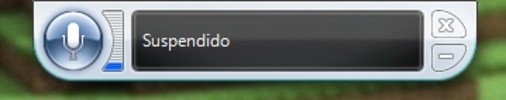

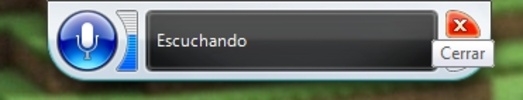












Comments
There are no opinions about Voice Finger yet. Be the first! Comment